How to Embed a YouTube Video in a Blogger Blog Post
First, there are two ways to embed YouTube videos in your Blogger blogger blog posts :Method I
Either through the video icon you have in the Blogger word editor as the screenshot shows, but the problem with this is that it does not always work.Method II
- The second way to embed YouTube videos and which always works is to grab the embed code of the video and paste it in the HTML editor of your post. Don't freak out , it is very easy and here is how to do it.
- Head over to the YouTube video you want to embed and look for the button " share" under it. Click on it, then click on " embed" then grab the highlighted code of that video.
- Now back to your blog word editor. click on HTML button and paste the code where you want it to appear in the post.
I hope that helps. If you still have any problem with it, please let me know and I will make a video on how to do it.


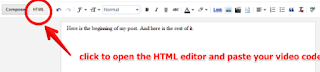






Okay...
ReplyDeleteThis might sound kind of weird, and maybe even a little "strange"
WHAT if you could simply push "PLAY" to LISTEN to a short, "musical tone"...
And INSTANTLY attract MORE MONEY to your life?
I'm talking about BIG MONEY, even MILLIONS of DOLLARS!!!
Think it's too EASY? Think it couldn't possibly be REAL??
Well, I'll be the one to tell you the news..
Many times the greatest blessings life has to offer are the EASIEST!!!
Honestly, I will PROVE it to you by allowing you to listen to a real-life "miracle abundance tone" I developed...
And do it FREE (no strings attached).
You simply press "PLAY" and watch how money starts piling up around you.. starting almost INSTANTLY..
CLICK here to play this magical "Miracle Abundance Sound Frequency" - it's my gift to you!!!