As the Reliance Jio SIM is the recent buzz all over the country, everyone wants to grab hold of one to enjoy the benefits that it offers the buyers.

In order to get a Reliance Jio SIM card, the very first step that you need to do is generate a unique barcode that should be submitted at the store when you visit one to get the Jio SIM. However, there are some issues that people face with this process.
If you want to generate a barcode from the MyJio app to get a Reliance Jio SIM, the very first requirement is that you should have a 4G smartphone. However, there are questions that people using 2G and 3G phones ask regarding the process of generating the code on their phones.
Here, MyTricksHub has come up with a few steps that let you know the process involved in generating the Reliance Jio barcode on 2G and 3G phones.
Steps To Generate Jio Barcode From All 2G 3G 4G Devices:
1.) Download Old MYJIO Apk From Here:-
Download Old MYJIO Apk
Latest MYJIO App will Not Work As Reliance Have Corrected Some Bugs.
2.) Now Open The MyJIO app and Download All The JIO Apps. Something Like 10 Apps
3.) Now After Downloading All The JIO APPS Now Clear The Data Of MYJIO APP
4.) Switch Off The Internet DATA.
5.) Open Myjio app >> Click Open Button Beside MYJIO (Your Internet Should Be Off)
6.) You can See ”GET JIO SIM” Option in Next Page.
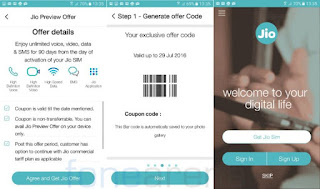
7.) Open The Internet Data and Instantly Click On ” GET JIO SIM ” >> Complete Whole Process In Next
8.) Cool!! You have Got the Barcode!!
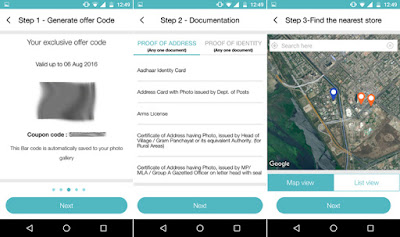
9.) Go to JIO Store, Show The Barcode and Get The Free JIO SIM.






0 comments:
Post a Comment