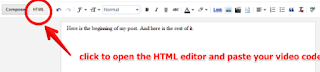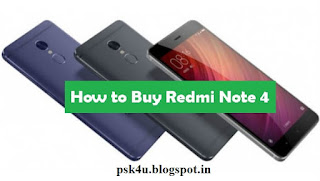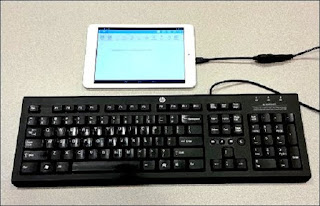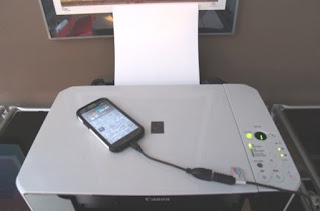How do I delete my account?
Here are the instructions to permanently delete or remove an Instagram account.
To permanently delete your account:
- Go to the Delete Your Account page. If you're not logged into Instagram on the web, you'll be asked to log in first. You can't delete your account from within the Instagram app.
- Select an option from the drop-down menu next to Why are you deleting your account? and re-enter your password. The option to permanently delete your account will only appear after you've selected a reason from the menu.
- Click or tap Permanently delete my account.
Note:
- When you delete your account, your profile, photos, videos, comments, likes and followers will be permanently removed. If you'd just like to take a break, you can temporarily disable your account instead.
- After you delete your account, you can't sign up again with the same username or add that username to another account, and we can't reactivate deleted accounts.